Appearance
User Management and Organizations
Organizations
Organizations in Forge represent teams, companies, or any group working together. They allow multiple people to collaborate on the same actions. For example, you might build Forge apps for yourself in your personal organization and build apps for your company in your company’s organization.
INFO
Each organization has its own Forge dashboard, actions, and API keys. When you create a Forge account, we’ll automatically create your first organization for you.
Users
Users are individual accounts that can log into the Forge dashboard. Users can be invited on the /Users page.
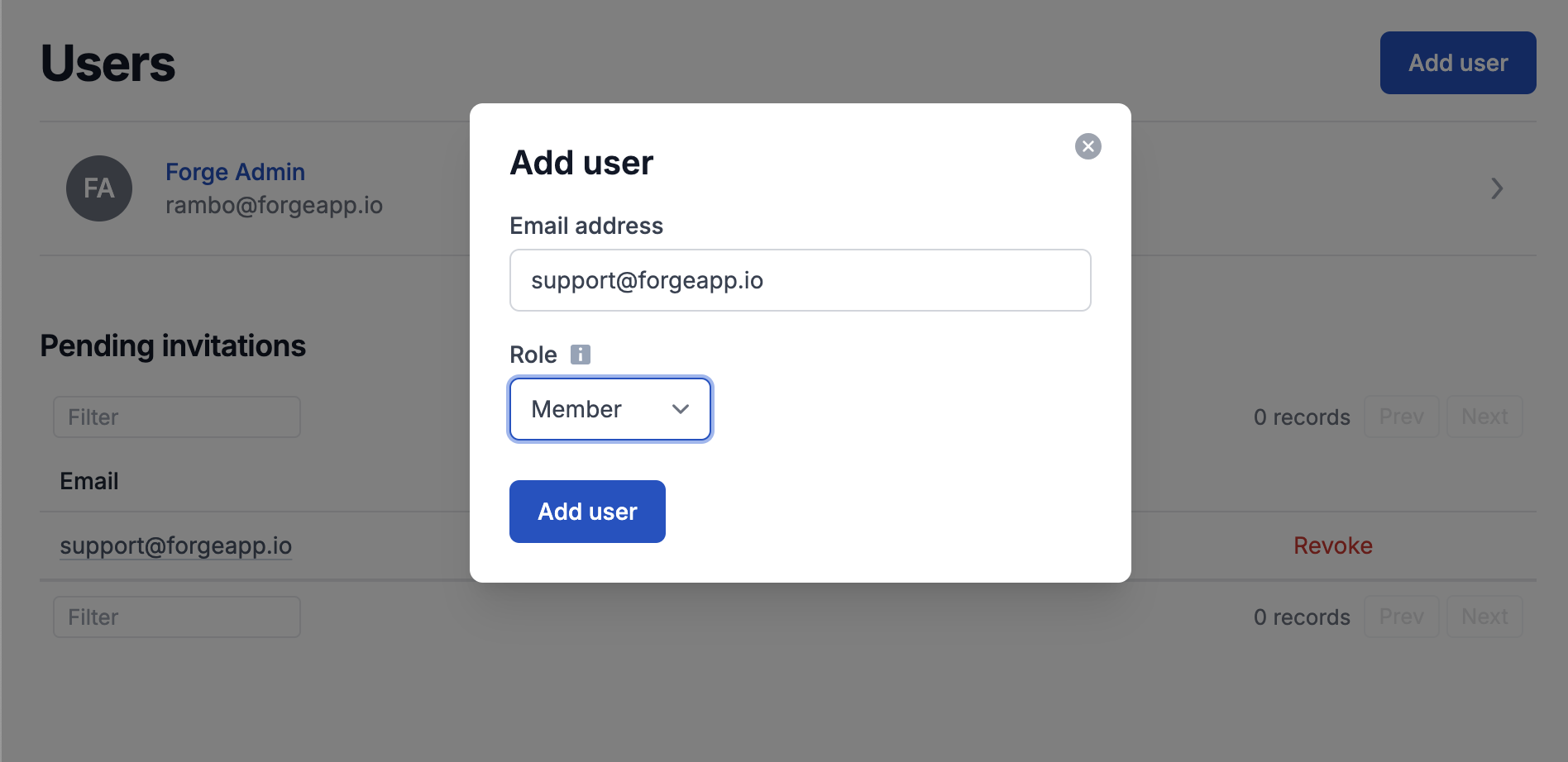
Teams
You can create teams within your organization. Teams are groups of users, such as customer support, engineering, or operations. Teams can be created on the Teams page in the Forge dashboard.
INFO
Once teams are created, you can configure individual actions or pages to be accessible only to specific teams.
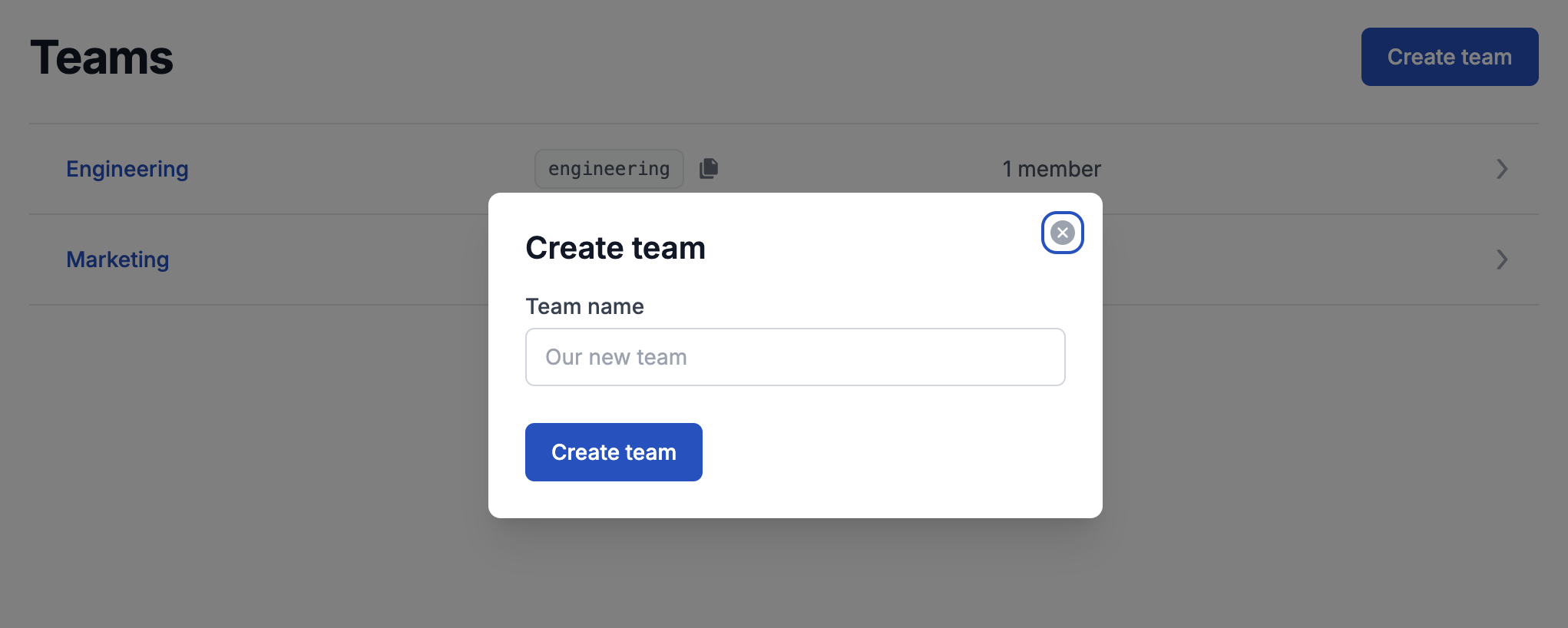
Roles
Members of your organization can be assigned one of three roles. Roles determine which functionality users can access. Roles are assigned on the Users page of the dashboard.
- Admins: Can do everything, including managing users, teams, Live mode API keys, and environments.
- Developers: Can run actions and view pages in Live mode, and develop in Dev mode using their Personal Development Key. Developers cannot create Live mode API keys.
- Members: Can run actions and view pages in Live mode.
Permissions
By default, anyone in your organization can access the actions, but admins can set up more specific access control. For example, admins can restrict access to certain actions so only the customer support team can use certain Forge apps. This can be configured from your organization's Forge dashboard.
WARNING
Note: Access control currently applies only to live environments and not when using a personal development key.